Do you have multiple patrons always requesting the new titles by their favourite authors, or a regular book club needing multiple copies of the same title? With the latest Leap update, you can now very easily place holds for multiple patrons on the same title!
1. Create a Patron Record Set with the list of patrons. As mentioned above, this could be a regular book club, or a list of patrons who have requested that you always place a hold on the newest James Patterson books for them.
-Please follow the naming convention LIBRARY CODE-SUBJECT.
2. Once the record set is created and you are ready to place a hold, find the appropriate patron record set.
3. Select Actions > Create Multiple Holds. This will cause the Bibliographic Record Find Tool to appear, at which time you can search for the title you want to request.
4. Select the title and select OPEN. The Create Multiple Holds screen will appear.
-Change the activation and expiration dates and pickup location if required.
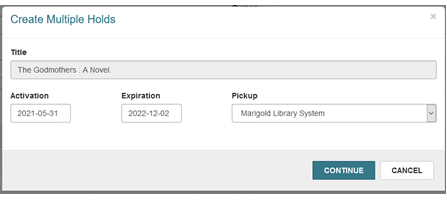
-Select CONTINUE. Leap will attempt to place the hold requests. If a patron is blocked for any reason, Leap will display a message.
The great thing about the multiple holds request is that the holds queue is randomized for each new title placed on hold, meaning that a different patron will always be first in line for the new titles!
If you have any questions about this feature, please contact your consultant.

