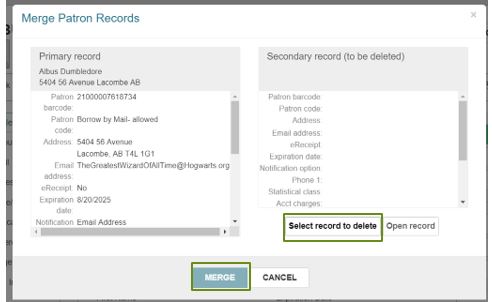If you discover that a patron has multiple patron records, you can merge them into one. This is handy if a patron has moved to a new community.
1. Open the patron record you wish to keep: this should be the record with the correct address and contact information.
2. Click the registration button located at the top of the patron record.
3. Then select the merge button on the right side of the registration form.
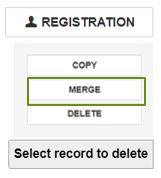
4. You will see a pop up with all the primary record information on the left side and the secondary record (to be deleted will be blank). Click the button Select Record to Delete.
5. Then use the find tool box to locate the duplicate record you wish to delete. When you find the appropriate record, double click to open.
6. The “to be deleted” record information will display on the right side of the merge workform. Click the merge button.
7. You will be prompted to confirm the action, click continue.